Quick Start Guide Dealer.
Login to your personal account at https://admin.stargame.games using any modern Internet browser (Chrome, Firefox, etc.).
On the opened page it is necessary to enter the login and password of the Dealer. In the dealer’s account you can create agents, halls, terminals and operators of the halls.
Important!!! Before creating halls, you need to create an agent, because the halls are created on behalf of the agent.
The main functions for creating and configuring halls, operators and terminals, account replenishment, statistics viewing and account management are described in the agent's guide. This manual describes the dealer's capabilities that the agent does not possess.
User data.
On the main screen of the personal account, in the upper left corner, your login is specified - the name that is used to enter your personal account, Total balance - the amount of available funds, ID - a unique identification number and Status - the rights (status) of a person logged in (ID and Status are necessary for technical support).
Creation of agents.
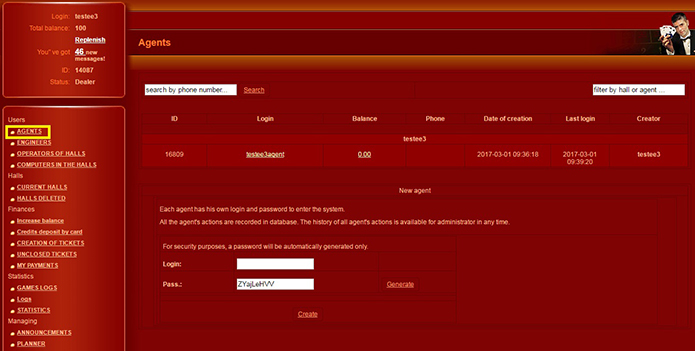
On the main screen of the personal account, in the menu on the left, select the "Agents" element, on the opened page there is the list of agents in the form of a table, indicating the agent's ID, login, balance, phone, creation date, last login date and the name of the person who created an agent. To create a new agent, at the bottom of the page, in the "New Agent" block, you need to enter the login / password pair and click "Create".
To view agent details, click on the agent's name in the table, the following data is available on the opened page:
- "Identifier" - unique number used in the system;
- "Last Entry" - the date of the last login to the personal account, indicating the IP address from which the entry was made;
- "Login" - the name that is used to enter the personal account;
- "Password" - changing the password;
- "Registration date" - the date of creation of this account;
- "Balance" - the current state of the agent's account, the buttons "Add Credits" and "Write-off the credits";
- "Delete" - delete the agent.
Also, on the page, there are two tables:
- "Agent’s halls" - halls created by the agent being viewed (or dealer on behalf of this agent), indicating the ID, name and balance of the hall, clicking the "Settings" a page is opened with the settings of the hall;
- "Remote Agent Halls" - respectively, remote halls of the viewed agent, indicating the id, name and balance of the hall.

Create a hall, manage the hall.
The procedure for creating a hall is identical to the one described in the agent's guide, except that when creating a hall, you must specify the agent on whose behalf the hall will be created.
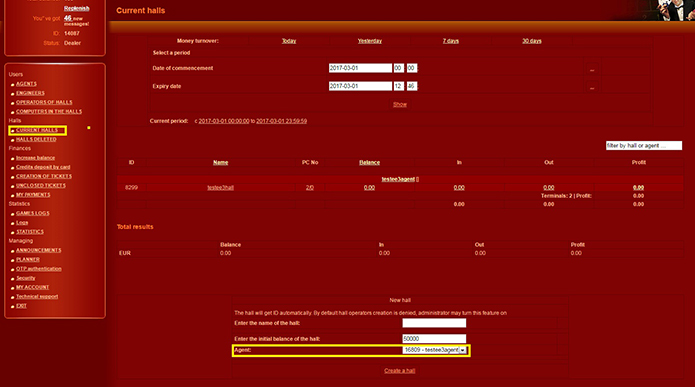
Also, in the room settings, the dealer has three additional fields in the "Wins settings" block:
- - "Maximum winning on reels" - the maximum winnings in the hall (in any game) for one game spin;
- - "Maximum gain in the risk game" - the maximum win for the series of risk games, that is, in the risk game it is generally impossible to win more than the specified amount;
- - "Betlimits" - limits the maximum possible bet in the game with a given number, if 0, then the parameter is not used, the maximum bet in the game corresponds to the maximum bet given by the game interface.
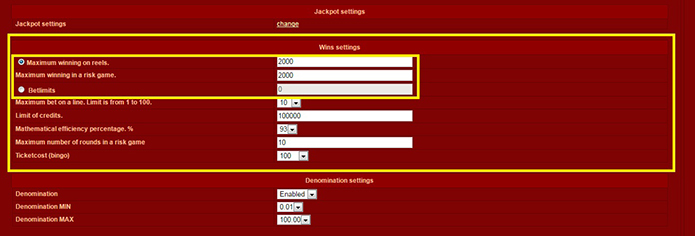
 RU
RU EN
EN ES
ES IT
IT UA
UA PL
PL KO
KO AL
AL FR
FR DE
DE TR
TR
