Games logs.
On the main screen of the personal account, in the menu on the left, select the "Logs" element, on the opened page you can view logs of halls, operators and terminals.
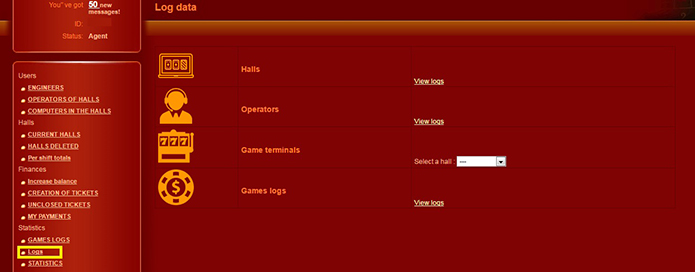
To view the games logs, you must select the hall, then select the terminal from the list. In the window that opens, you can see the history of events on the selected terminal in the form of a table with the following columns:
- No. - a unique record number;
- Time - the exact time the record was created;
- Game - the name of the game or the deposit / withdrawal of funds;
- Credit bet - the amount of bet in credits;
- Money bet - the amount of bet in the currency;
- Credit win - winnings in credits;
- Money win - winnings in currency;
- Money - the total balance for the current entry in the currency.
A single history page shows 50 records sorted by time, at the top is the most recent entry. To search and view earlier records above the table, there is a page navigation.
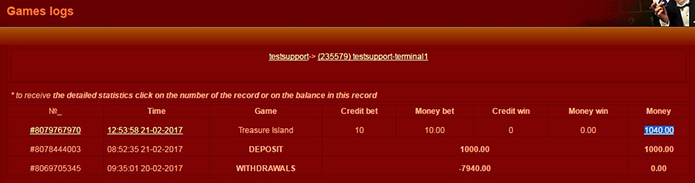
To view the record in detail, click on the record number or balance. In the opened window we see the following information in the form of a table:
- Game information - the name of the game;
- Time - time of record creation;
- Line bet - bet on one line in credits;
- Select lines - the number of selected lines;
- Game Win - winnings in credits in a regular game;
- Bonus Win - winnings in credits in the bonus game;
- Total Win - the total winnings in the currency;
- Balance - balance in currency;
- Balance (Credits) - balance in credits;
- freegames left - the number of free games that have not yet been played;
- freegamewon - total winnings for a series of free games in credits;
- Denomination - the value of the denomination (the cost of one credit);
- Game Log - the "Show" button returns to the event history window.
Under the table there is a graphical display of the dropped symbols combination.
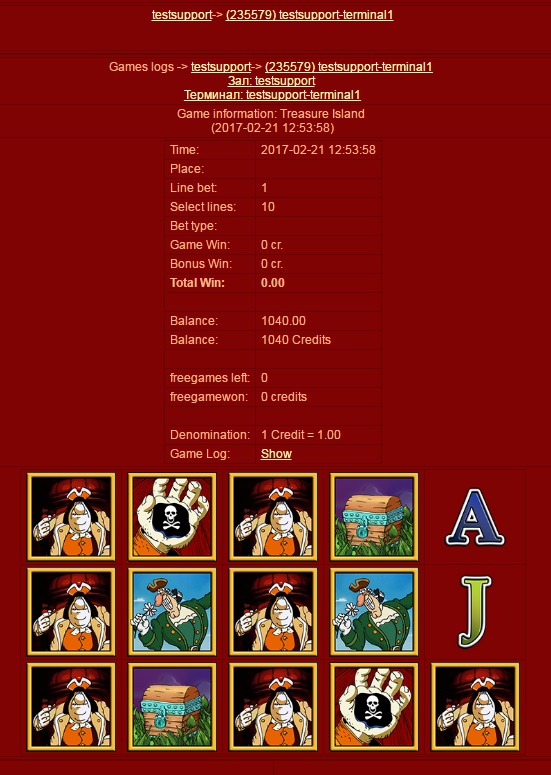
 RU
RU EN
EN ES
ES IT
IT UA
UA PL
PL KO
KO AL
AL FR
FR DE
DE TR
TR
